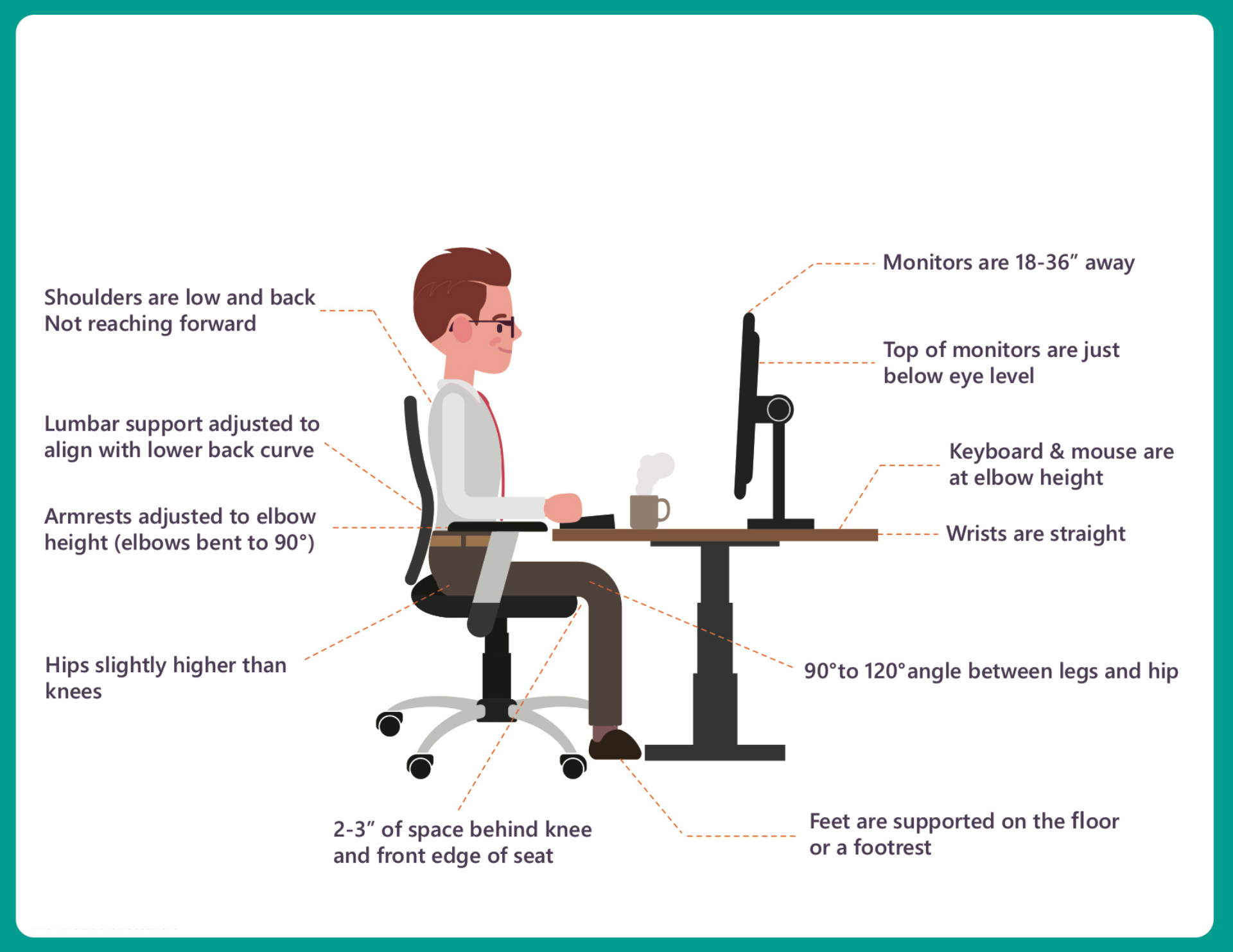With a large percentage of people now working from home the team at East Vic Park Physio thought it would be a good idea to provide some simple but useful information on workstation ergonomics.
Previous to what we used to think, there is not one way to correctly sit at your workstation. Your set up should be able to accommodate for a range of comfortable positions that you can frequently change throughout the day. The optimal/most comfortable sitting position will change from person to person and will depend on:
The type of work being done
Visual demands
Individual body shape
Figure 1: An example of an acceptable sitting position. It will allow for a range of supported postures that can be changed throughout the day.
Tips for setting up your home workstation:
Sitting with body close to desk
The head and neck are in a forward facing and in midline position (i.e no backward arching of the neck and or forward extension of the chin)
The shoulders are relaxed and relatively symmetrical, elbows close to the side of the body
The back is supported by the chair backrest. The curved lower part of the backrest should sit into the lower back
Having an open angle of 100-120 degrees (slightly more than right angles) at the hip. This can be achieved by adjusting the seat pan tilt and the backrest
o As a general rule have your knees at a height lower than your hip
Ensuring a gap or 2-3 fingers widths between the front of the chair and the back of your knees
Having feet flat on the floor or footrest